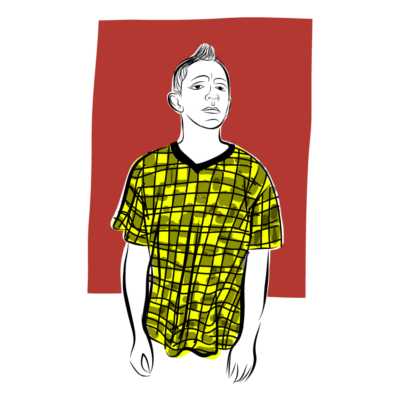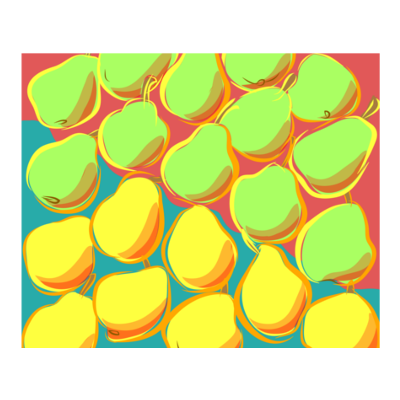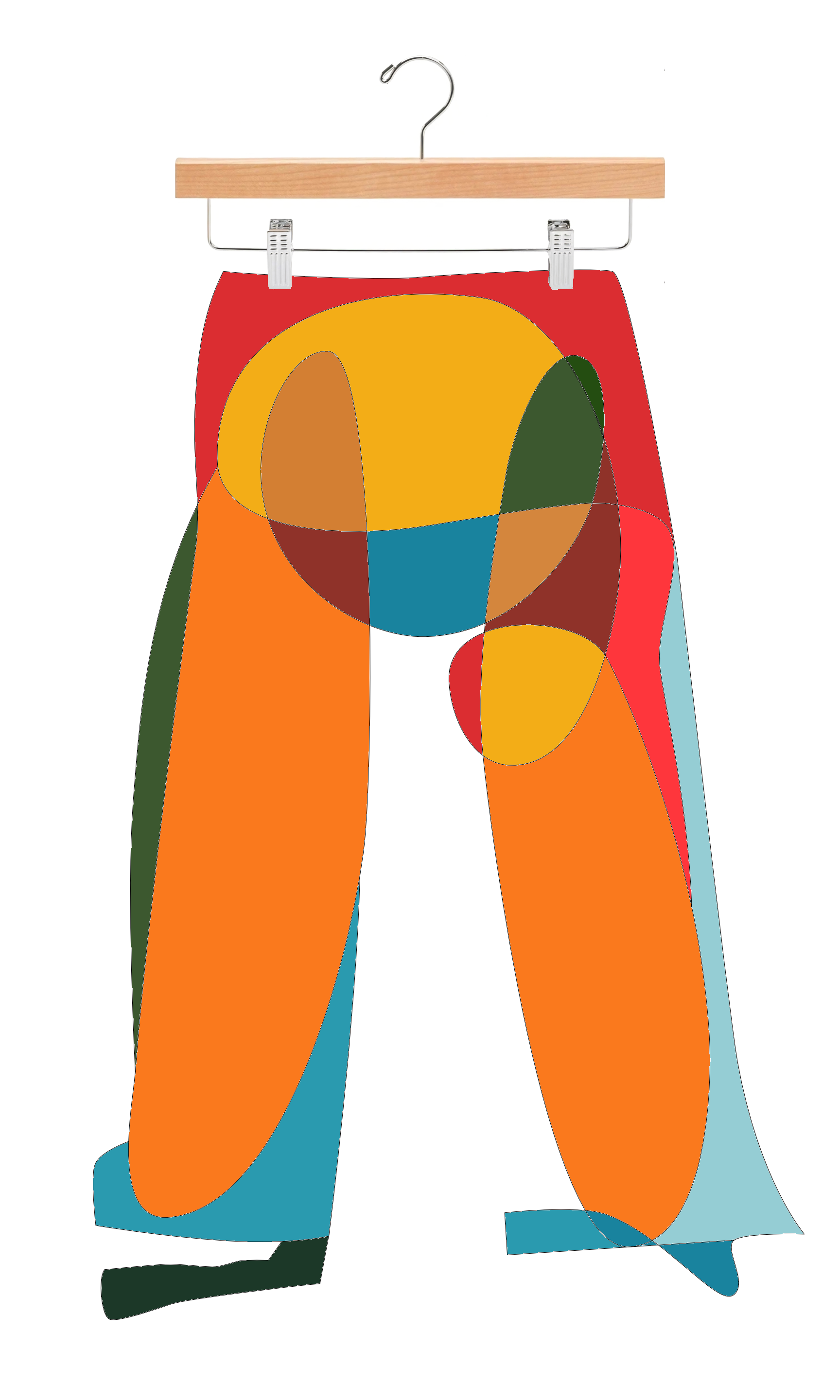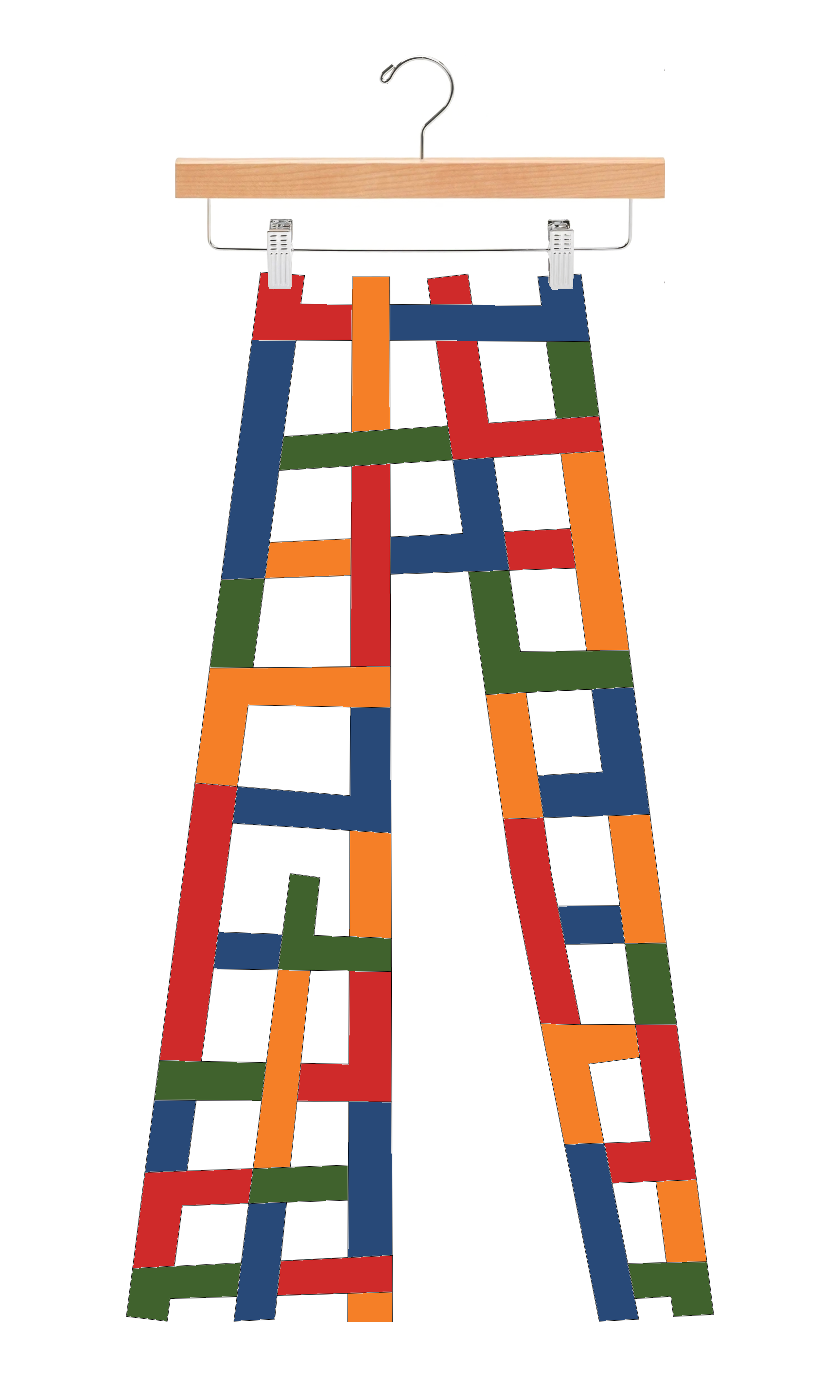I have been working on some 5 x 7 inch art cards in Affinity Publisher. After I'm finished with the design and production work I export the document as a PDF and prep it for printing using PDF Xchange Editor and PDF Tools.
I have them printed at Printology in American Fork, Utah, USA. They use high end copiers and do an excellent job at a very reasonable price. They are printed on digital card stock and I score and cut the cards myself at home. I tried using Moo US a couple of times to print 25 smaller cards and although they did a good job it was just too expensive for my wants and I can print 50 cards for less.
I make these cards to send to friends and people I know and others who are interested in receiving one now and then just for fun. Although it is cheaper and faster to post and send things online I like to think it's nice to get some fun snail mail instead of ads, bills, and solicitations. I have designed them so the art fits in 4.5 x 6.5 inch area so they are suitable to be displayed as is or trimmed and framed.
Working with Affinity Publisher on some art cards and what the interface looks like.
5 x 7 inch printed cards trimmed, scored, folded and ready to send out.